Corporate Directory
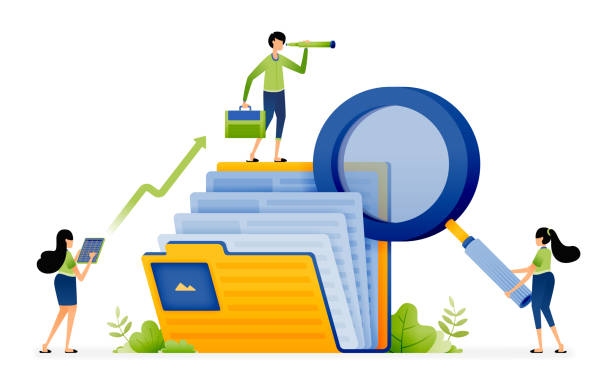
A
Corporate Directory is especially useful, to quickly find users with ability to search across all the users from the Azure AD in SharePoint online with tiled results and type-ahead filtering.
With drill-through refiners using SharePoint Framework (SPFx), filtering users can be easily done by Job Title, Department, Location etc. (refiners can be modify based on the organization need).
Corporate Directory is Flexible, adaptable, and extensible.

Features
- Search box
- Alphabetical Search
- Search Reset
- Filters (Department, Job Titles, Locations etc.)
- Tiles structure of user (result per one page can be adjustable)
- User information in the tiles (Profile Picture, Name, User Title, Cell Number, Location)
- Filtering the external users and service accounts
- Pagination
How it works?
The Corporate Directory in SharePoint Online, powered by SharePoint Framework (SPFx), seamlessly integrates essential features to optimize user navigation and information retrieval. Users interact with an intuitive web interface, utilizing a robust search box that taps into the SharePoint Search API or Microsoft Graph API for comprehensive searches across Azure AD and SharePoint user profiles. The directory enhances accessibility with alphabetical navigation, allowing users to quickly filter results. Dynamic filters based on department, job title, and location offer further refinement. Results are presented in a visually appealing tile-based structure, showcasing key user details such as profile pictures, names, titles, cell numbers, and locations. Advanced logic filters out external users and service accounts, maintaining relevancy. Pagination ensures a manageable display of results, and a reset function enables users to seamlessly clear searches and filters. With adaptability at its core, the solution caters to organizational needs, providing a flexible and extensible platform for efficient user directory management.
Summary
Designed and implemented a dynamic Corporate Directory using SharePoint Framework (SPFx) in SharePoint Online. The directory boasts a user-friendly interface with features such as a powerful search box, alphabetical navigation, and customizable filters for departments, job titles, and locations. The tile-based structure showcases key user information, including profile pictures, names, titles, cell numbers, and locations. The solution is flexible, adaptable, and extensible, allowing easy modification of refiners based on organizational needs. Additional functionalities include filtering external users and service accounts, pagination for result management, and a seamless reset option. This project enhances user accessibility and efficiency in navigating the Azure AD user base within SharePoint Online.

