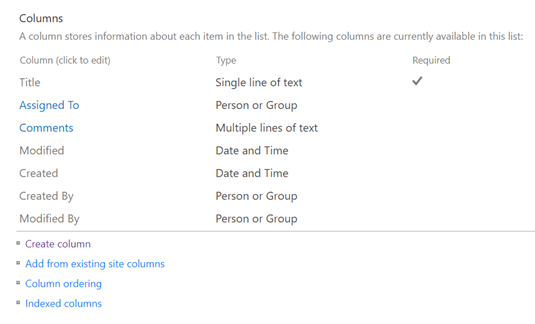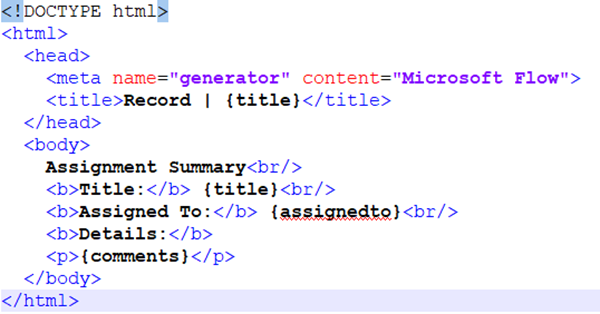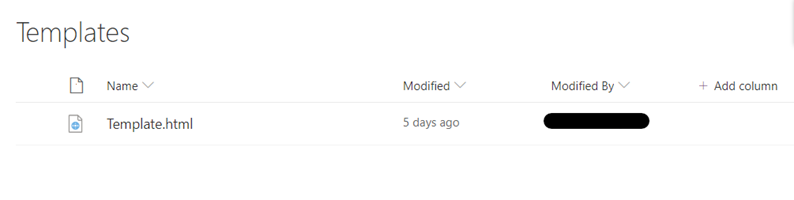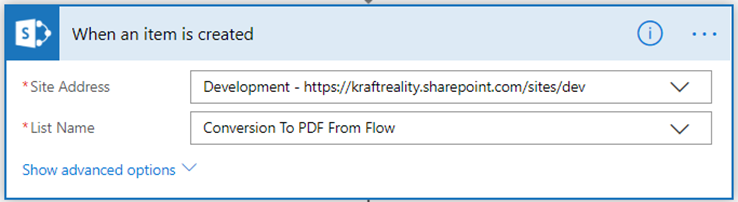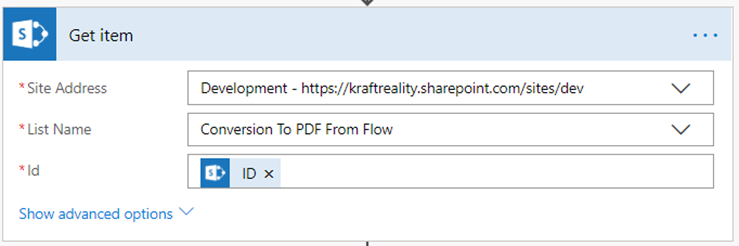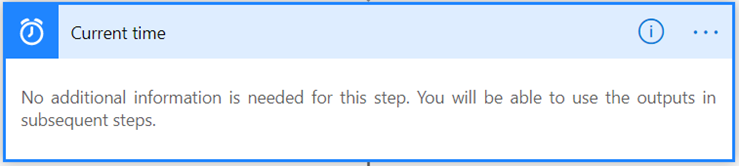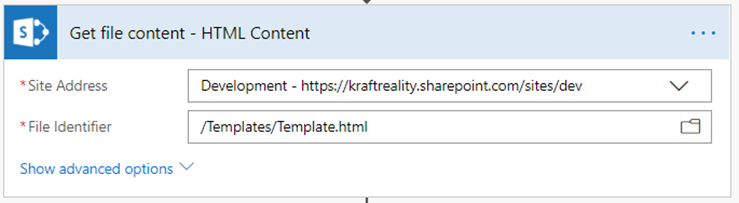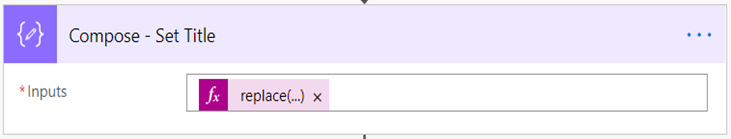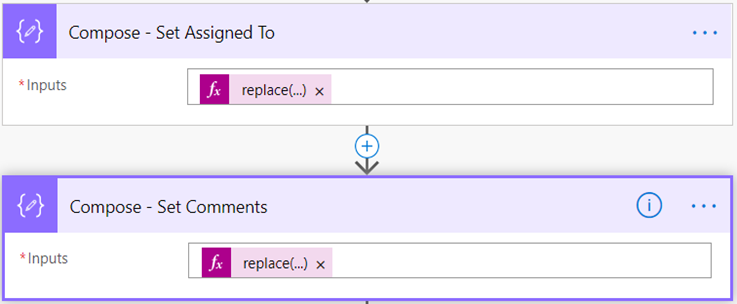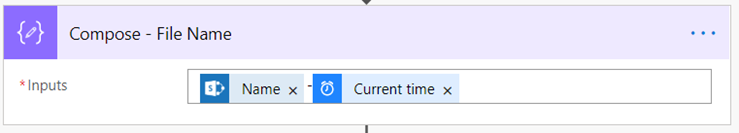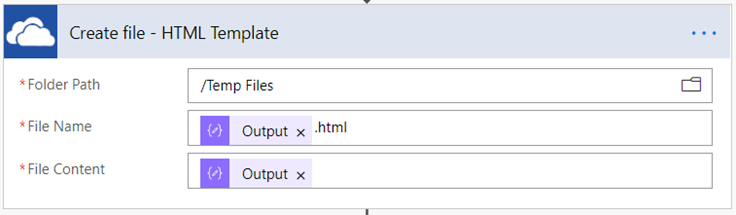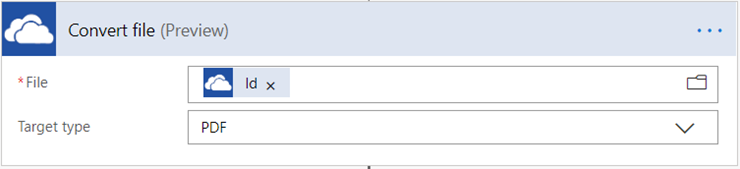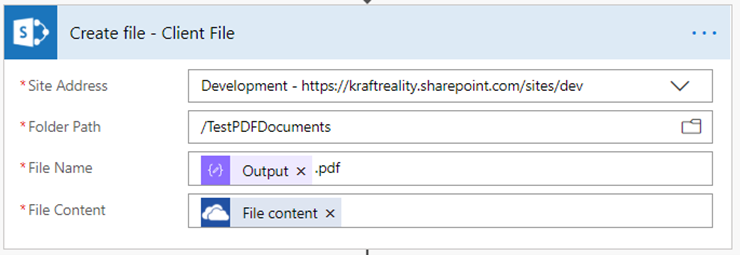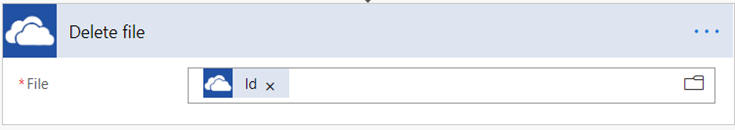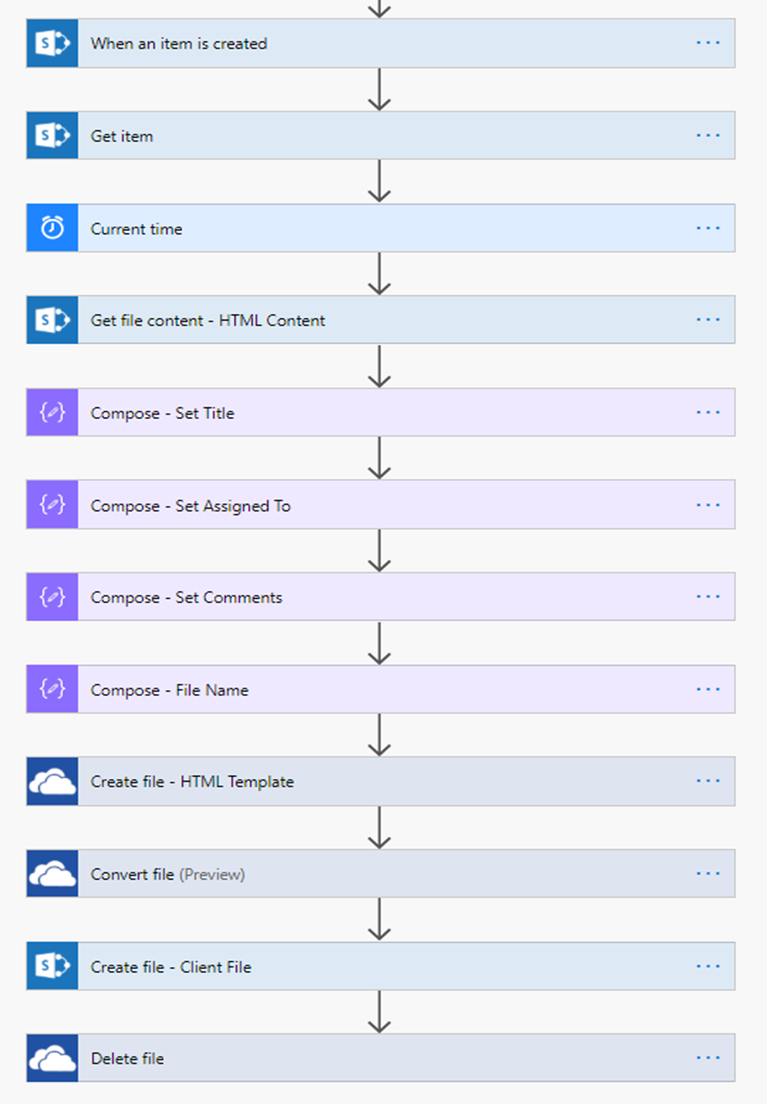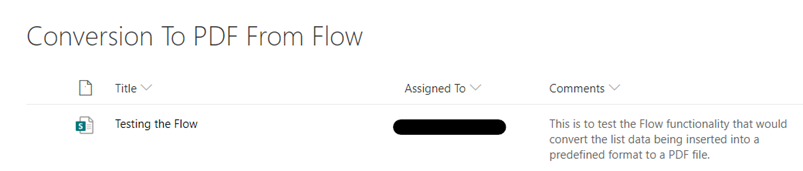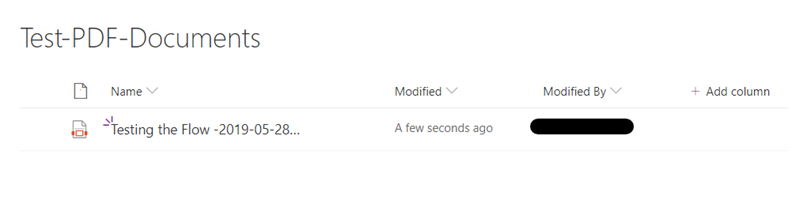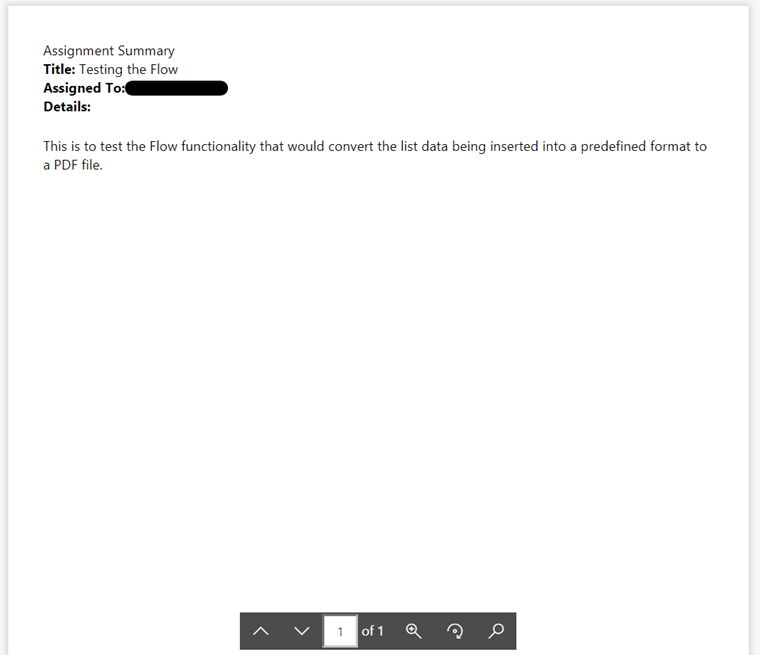R
ecently while working for one of the client’s requirements, in which they wanted to generate a PDF saved in SharePoint Document Library once the user submits a Form. The PDF had to be in a pre-defined format that they were using as Word Document.
This was achieved with 2 different approaches –
Generate a PDF of SharePoint List Data Through HTML Template from Microsoft Flow
In this approach we created a html of the document and upload as a Template, used the template in Flow to create html file in OneDrive and then converted the file to PDF and saving it in SharePoint Document Library.
Generate a PDF of SharePoint List Data with Word Template from Microsoft Flow
In this approach we used the predefined format as Template in SharePoint Document Library, then updated the file properties and created a template in OneDrive then converting that template to PDF and saving in SharePoint Document Library.
Part-1
Generate a PDF of SharePoint List Data Through HTML Template from Microsoft Flow
Step-1
Create a SharePoint Custom List named Conversion-to-PDF-from-Flow with necessary fields to enter the data, required to move to predefined PDF Format. Here I have taken following fields.