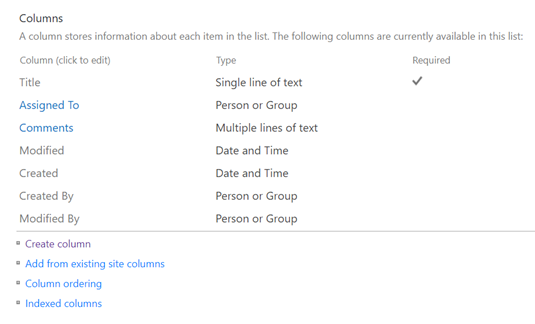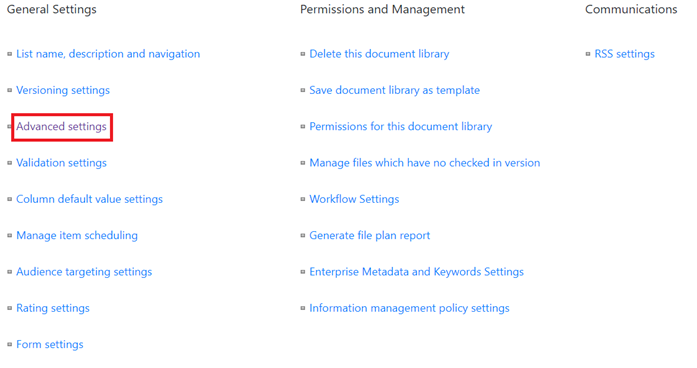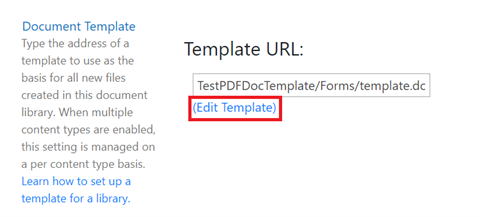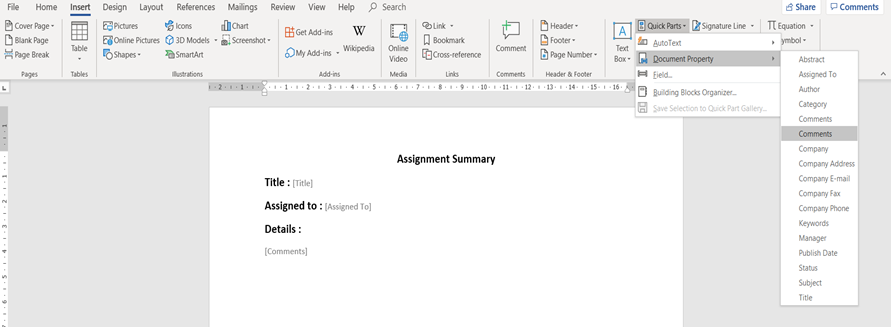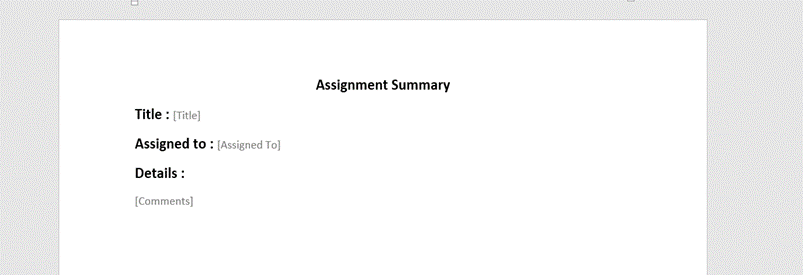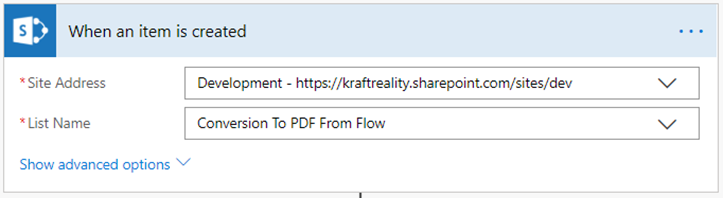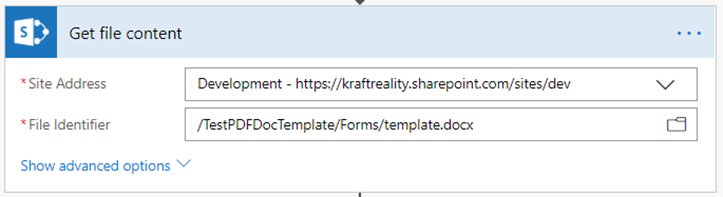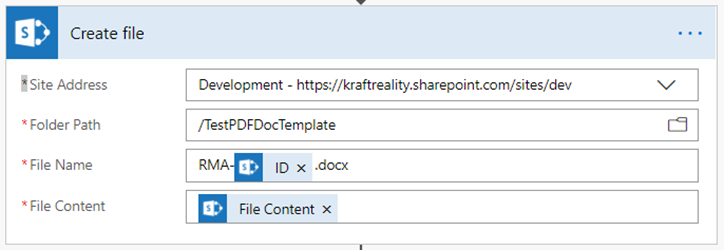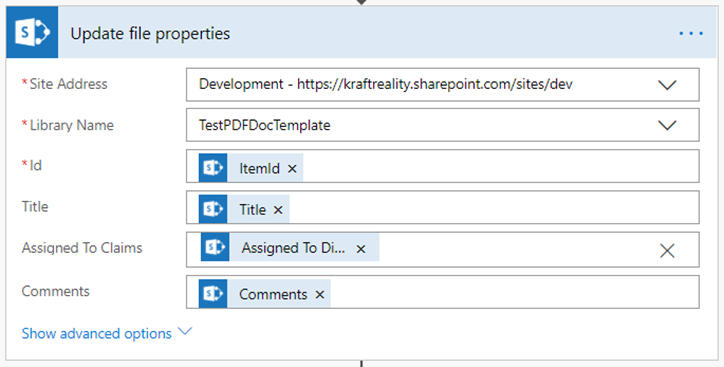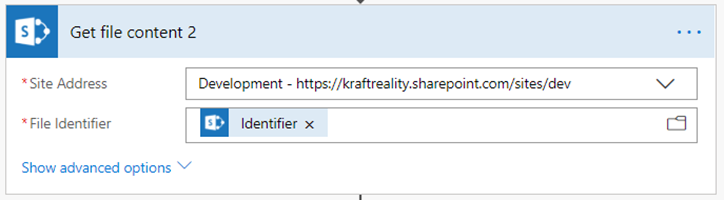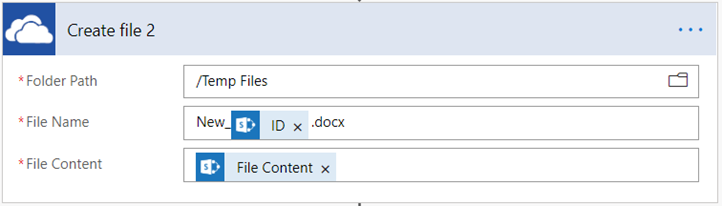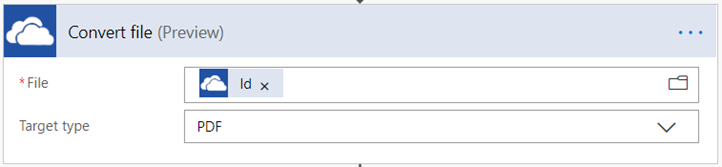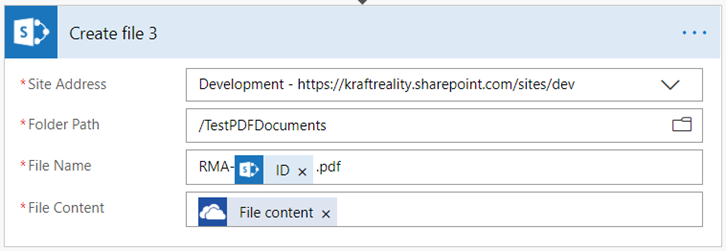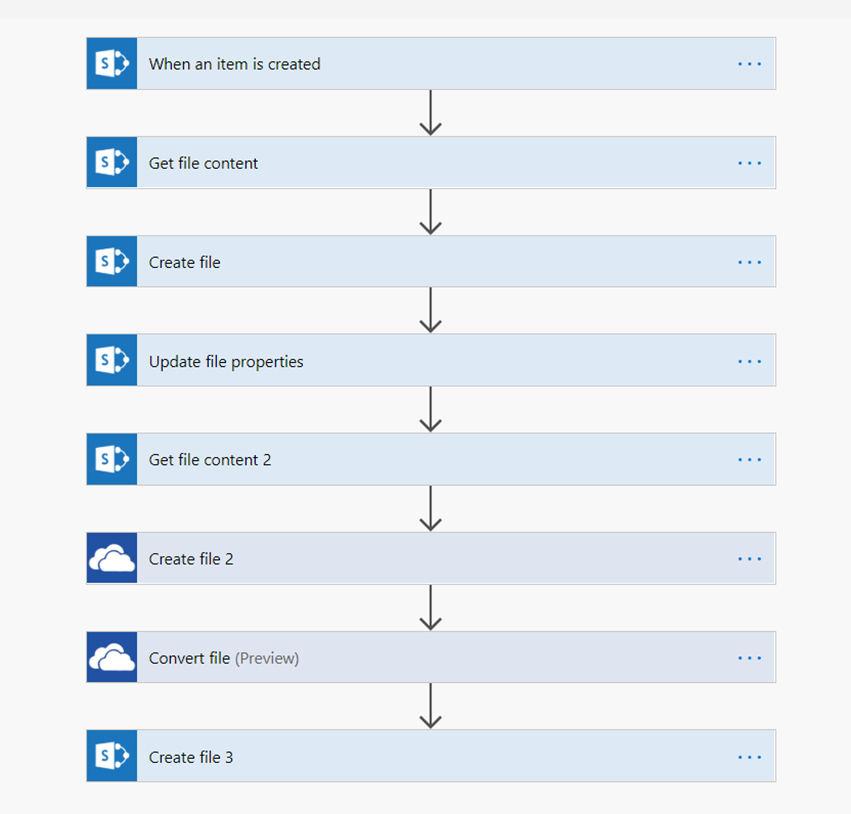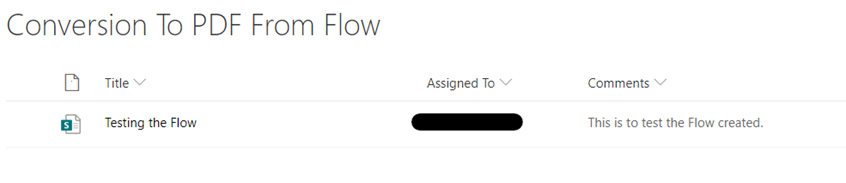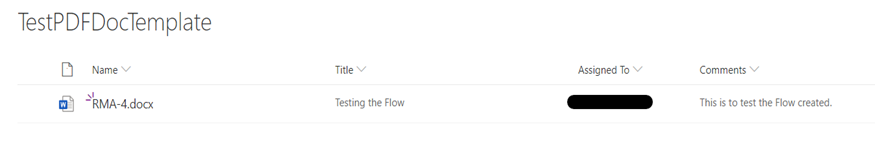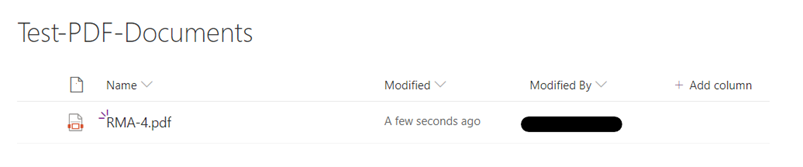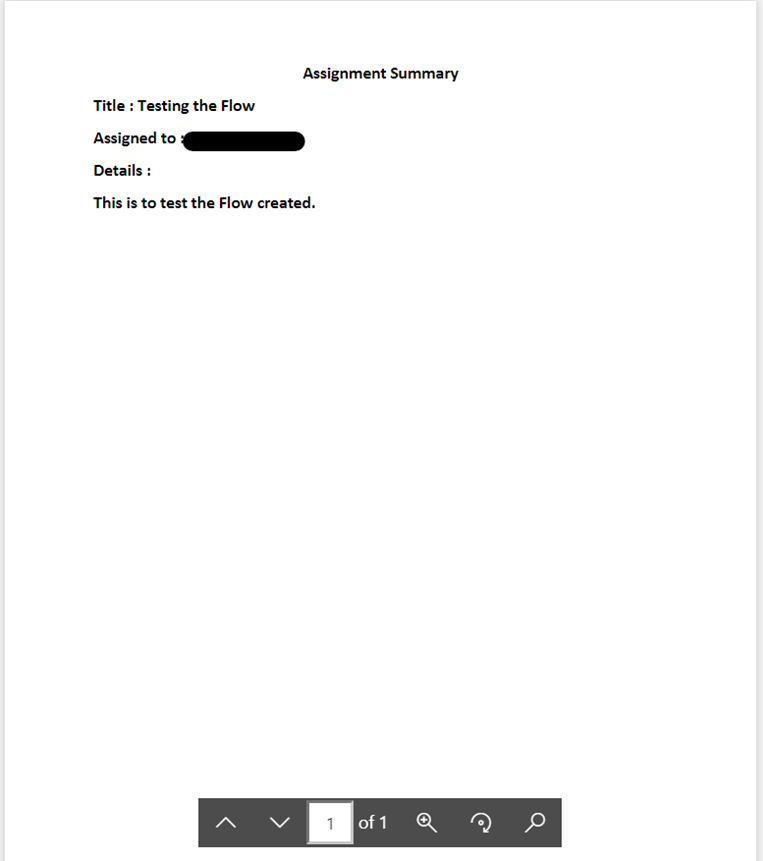In previous blog, we discussed about Generating the PDF from Microsoft Flow with 2 approaches. The First one with HTML Template can be accessed from here Generate a PDF using PowerAutomate Method – 1
Lets start with the Second approach,
Part-2
Generate a PDF of SharePoint List Data with Word Template from Microsoft Flow
This is the second approach for generating the PDF from SharePoint List data that is using the predefined format as Template in SharePoint Document Library, then updated the file properties and created a template in OneDrive then converting that template to PDF and saving in SharePoint Document Library.
The approach goes like,
Step-1
Create a SharePoint Custom List named Conversion-to-PDF-from-Flow with necessary fields to enter the data, required to move to predefined PDF Format. Here I have taken following fields.