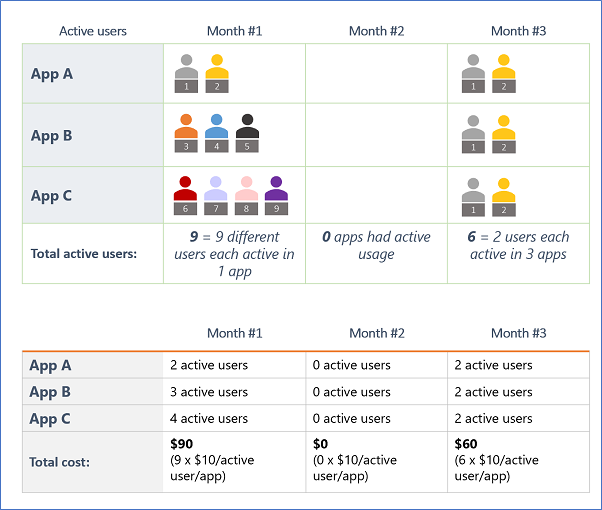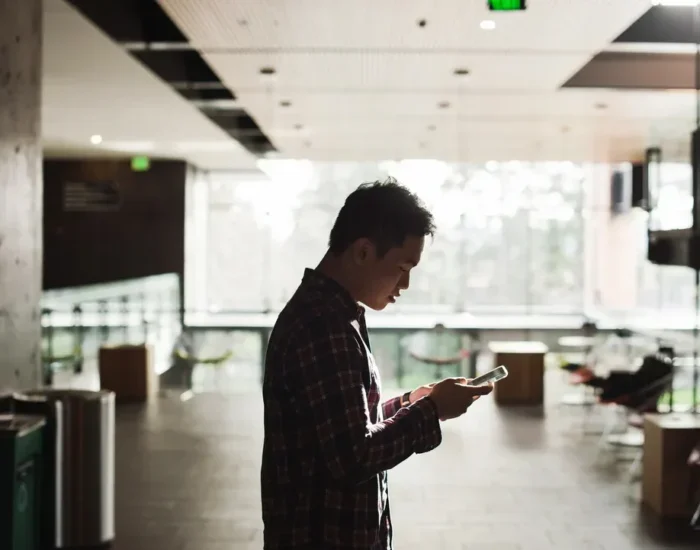Power Apps premium license is required only if your application utilize some premium features! If not, Microsoft 365 license will be enough.
Using premium license, you can connect many of the premium connectors. Few examples are as below.
- Microsoft Dataverse
- SQL
- Custom Connector
- Azure App Service
- Docusign
Premium License types in PowerApps
1. Per App Plan
2. Per User Plan
3. Pay As you go Plan
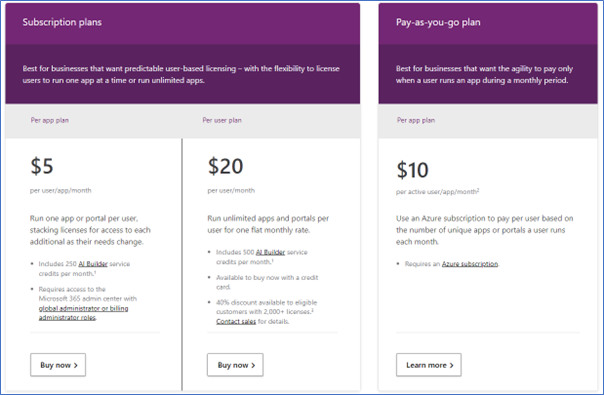
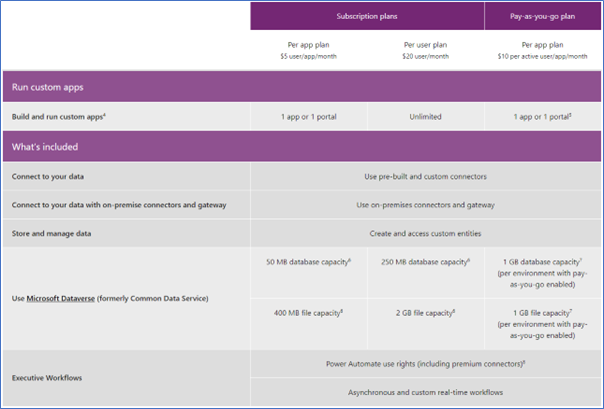
Per App Plan
Power Apps per app plan is actually a per-user-per-app.
So, you must buy one “per App” license for each single application user and user provided with this type of license can work with Power Apps premium feature with one app for one month. If licenses are assigned to the app, you can’t use it for other apps, because they were already assigned. You must buy more if you want to use this kind of license for different app.
| User | Environment 1 | Per app licenses consumed | ||
| User 1 | App A | App B | 2 | |
| User 2 | App A | App B | Portal 2 | 3 |
| User 3 | App A | 1 |
- Sharing an app with a user consumes the per app capacity.
- Each user is required to have a license to run an app.
E.g.
100 Users want to access 1 PowerApps with premium feature.
Cost: (Number of users*Per Apps License Cost) * No of Apps
Cost: (100*$5) *1= $500/Month
PowerApps Per User Plan
This plan is straightforward. By purchasing and assigning this plan you guarantee access to Power Apps premium features to one user. So, the name is accurate in this example. One license for one user.
One license cost $20 per month.
E.g.
100 Users want to access all PowerApps across tenant with premium feature.
Cost: (Number of users*Per Apps License Cost)
Cost: (100*$20) = $2000/Month
Pay As you go Plan
This plan is something different. It is assigned to the environment, not to a User. Pay-as-you-go plan, like Power Apps per User/App plans allows users to utilize premium feature of Power Apps, Power Automate and Dataverse.
Pay-as-you-go plan is assigned to the environment, so consequently it is assigned to every app hosted on this environment. It means that every activity on each application for each user without a license will count as usage, so it will be charged.
If you will assign pay-as-you-go plan to the environment and you will create an app utilizing premium features, you will be charged 10$ per each user using this app – per month. 1 application run by a user is enough to charge you 10$. Here is Microsoft statement from a documentation.
Microsoft calculate the cost of pay as you go plan as below.